The search in the sidebar in VSCode is quite limiting in my opinion. One of the reasons is that the results show up in the sidebar which is small and hard to read.
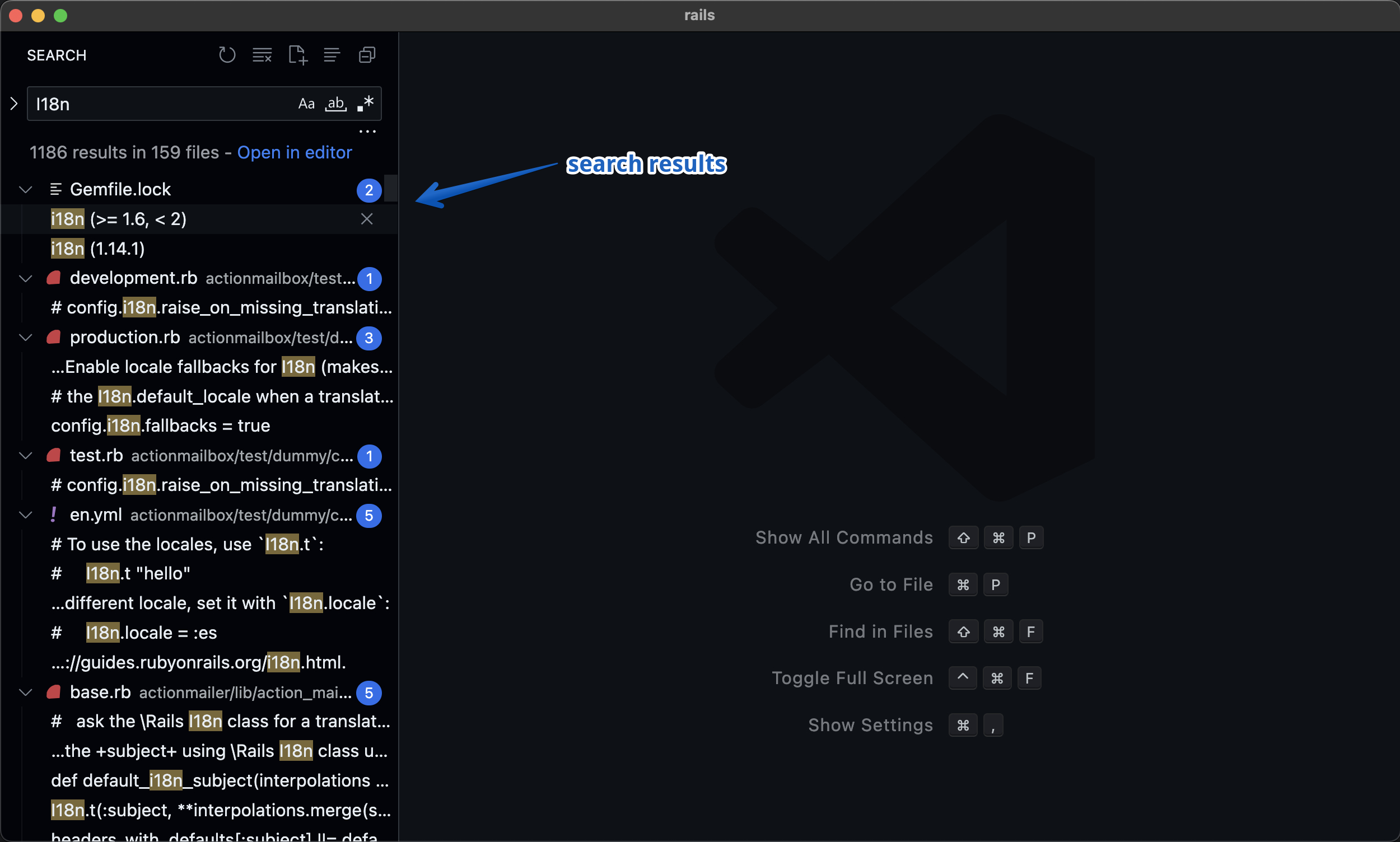
With the Search Editor built-in in VSCode, the search results show up in a new editor which can use all the editor space making it much more comfortable to read and find what you’re looking for.
The result also features previews with syntax highlighting in addition to the features anyone would expect from a search engine like folder inclusion/exclusion, Regex support, match case, etc.
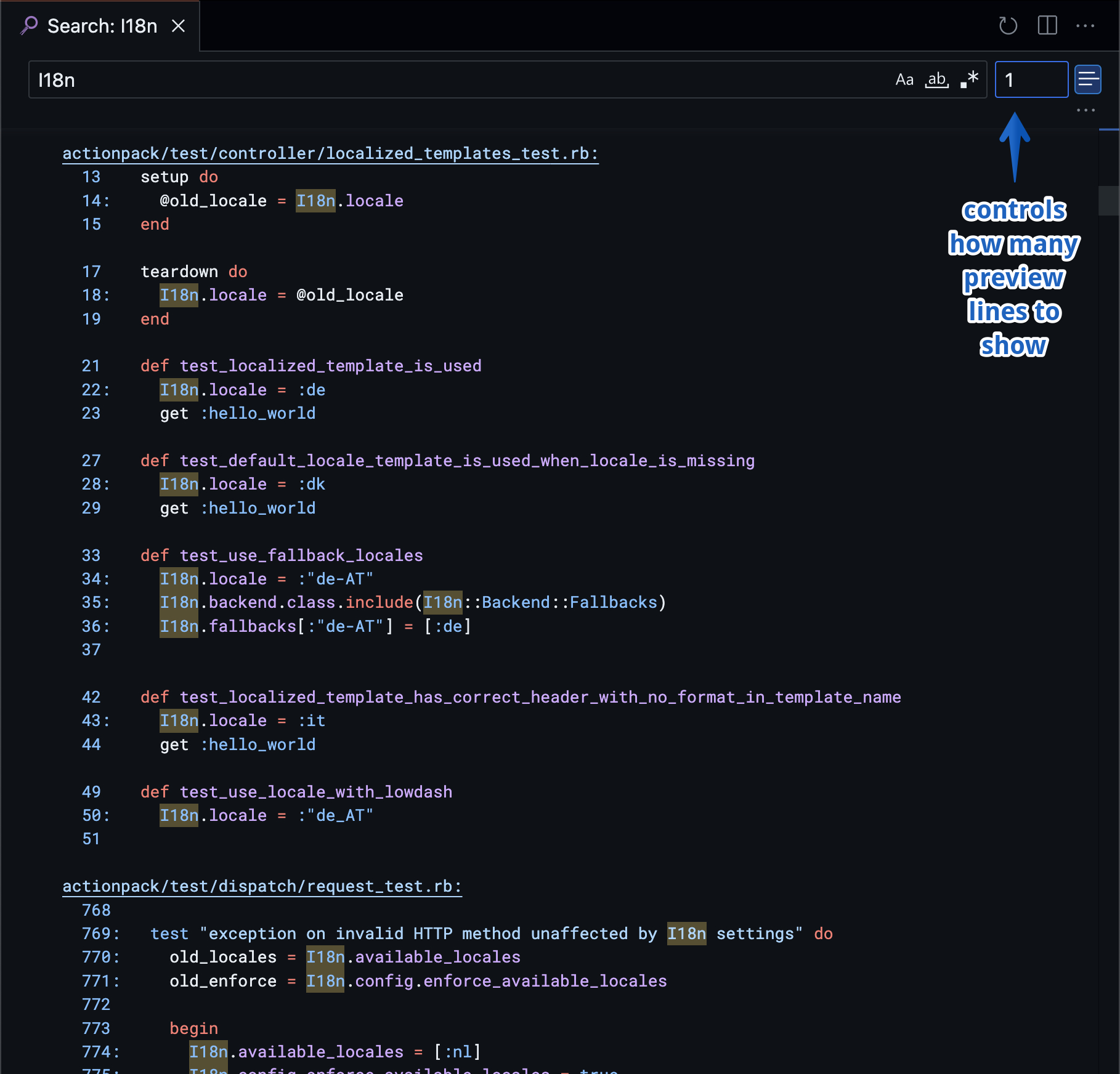
It’s very similar to how Sublime Text does searches and it works well.
To open a New Search Editor, type the command > Search Editor: New Search Editor or add a shortcut to your keybindings.json.
Mine are:
cmd+k stosearch.action.openEditorwhich opens a new editor if none is already open so you can go back to your search without using the mouse.cmd+k shift+stosearch.action.openNewEditorwhich opens a new editor regardless if there is already one open.
[
{
"key": "cmd+k s",
"command": "search.action.openEditor"
},
{
"key": "cmd+k shift+s",
"command": "search.action.openNewEditor"
},
]
Done. Enjoy doing searches in VSCode.