At work, I often have to make changes to many repository-based projects at the same time. They can be multiple back-end projects, multiple front-end projects, documentation, infra as code, etc.
With so many projects, I used to often struggle with many VSCode windows.
I tried working with VSCode Workspaces, but they didn’t really click for me.
However, there is a feature called Native Tabs that allows me to group all my VSCode windows together and move between them easily. Notice how each project is in a different tab:
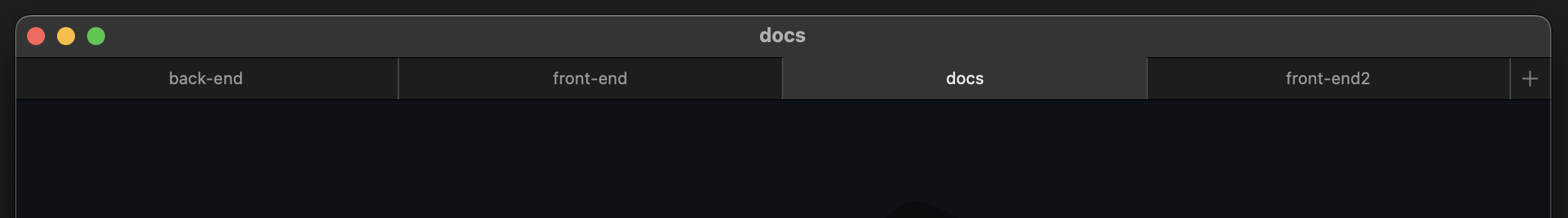
How to setup Native Tabs
Look for Native Tabs on Settings or add "window.nativeTabs": true to your settings.json.
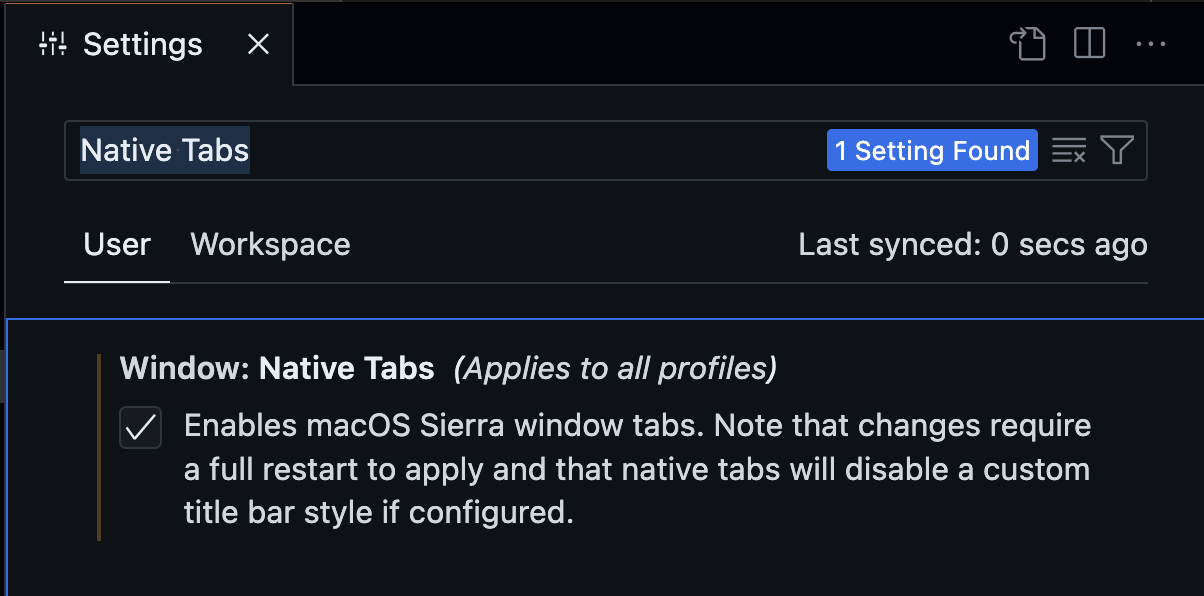
Restart VSCode.
How to move between Native Tabs
Add shortcuts to workbench.action.showPreviousWindowTab and workbench.action.showNextWindowTab to move between them without having to navigate throughout the screen with the mouse cursor.
[
{
"key": "ctrl+shift+h",
"command": "workbench.action.showPreviousWindowTab",
"when": "!terminalFocus"
},
{
"key": "ctrl+shift+l",
"command": "workbench.action.showNextWindowTab",
"when": "!terminalFocus"
}
]
Also add a shortcut for creating a new Native Tab.
[
{
"key": "ctrl+shift+t",
"command": "workbench.action.newWindowTab"
}
]
Done. Enjoy your Native Tabs.
Note: Unfortunately, this is only available on MacOS. =/