This can be very useful, I’m going to show how to reload your vim configs anytime you save them or using a command and a map.
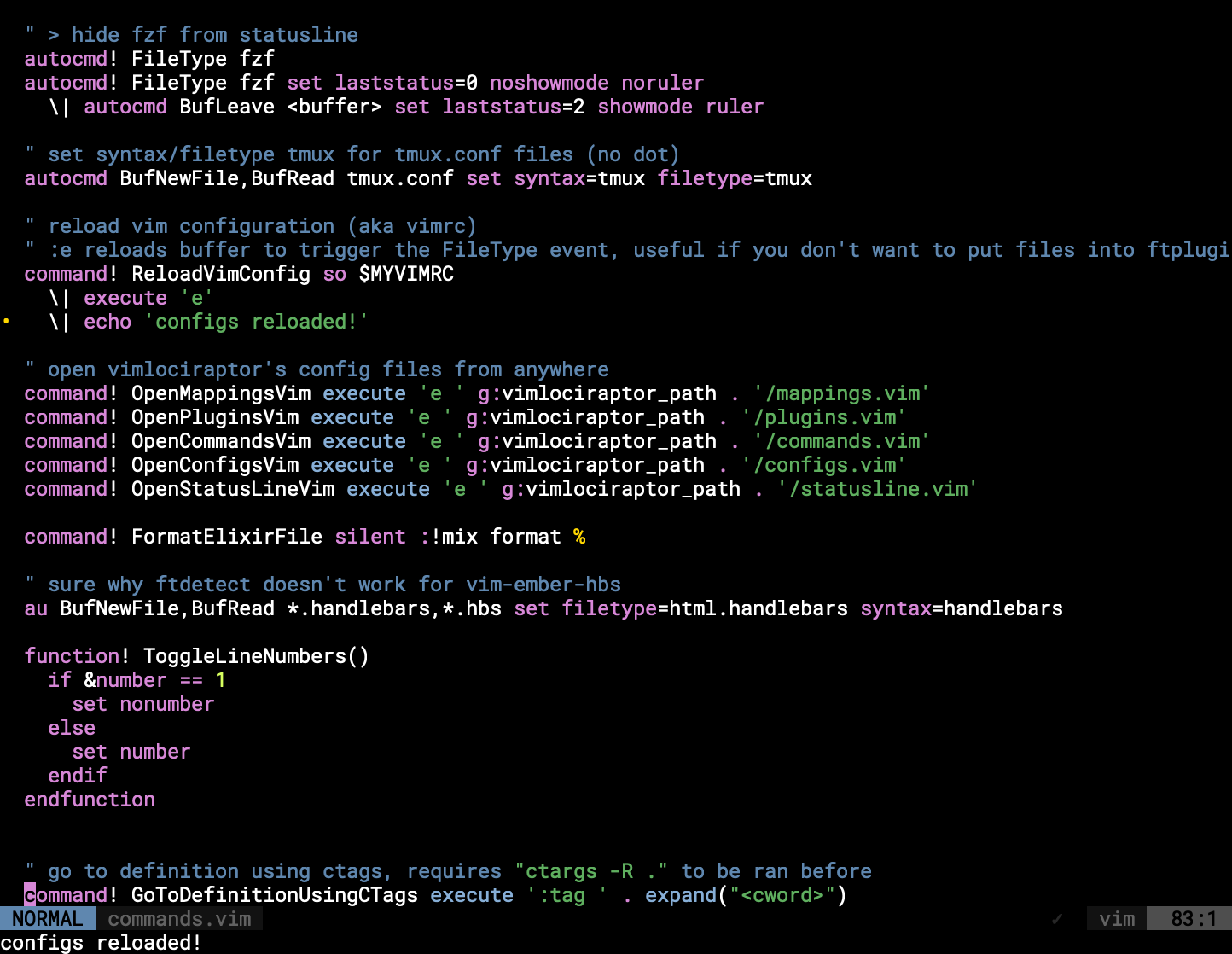
Make your configs reloadable
Add ! on your commands and functions like this:
function! ToggleLineNumbers()
if &number == 1
set nonumber
else
set number
endif
endfunction
command! GoToDefinitionUsingCTags execute ':tag ' . expand("<cword>")
Using ! means that you are overwriting the function/commands if it is already loaded.
Option #1: Auto command
When using an auto command, vim is going to source – or reload – your vim configs every time you save them.
" the BufWritePost event gets triggered after writing buffers to files
autocmd! BufWritePost *.vim* so $MYVIMRC
$MYVIMRC is the path to your vimrc file.
Option #2: Command and map
When using a command, vim is also going to source your configs, but only when you call the command.
command! ReloadVimConfigs so $MYVIMRC
\| echo 'configs reloaded!'
After adding it to your vimrc, you need to type :ReloadVimConfigs.
I prefer this option because I have more control over when my configs are reloaded.
You can create a map for that:
map <C-r> :ReloadVimConfig<CR>
That’s all, hope you enjoyed. Any problems or questions? Please reach out on twitter and I can help you out.