One of the greatest changes I’ve made to my set of programming tools was changing from zsh to fish and these are the reasons that drove me to this change:
1. Abbreviations
Abbreviations behave like aliases on bash and zsh but instead of only running their respective commands, they also expand and show the full command.
This is useful to let others know what you are doing when pair programming, to give some sense to your history of commands and to not let you forget how to use other shells when you’re using other people’s computers. This last one is special to me because I used to have lots of aliases on zsh, but when I had to help a colleague, I’d be lost because I wouldn’t remember what gcam or dcup were exactly.
Example:
It may look that I’m typing super fast in the gif above – because of its frames per second rate – but I’m only typing fn, gs, gd, ga ., gc, gp.
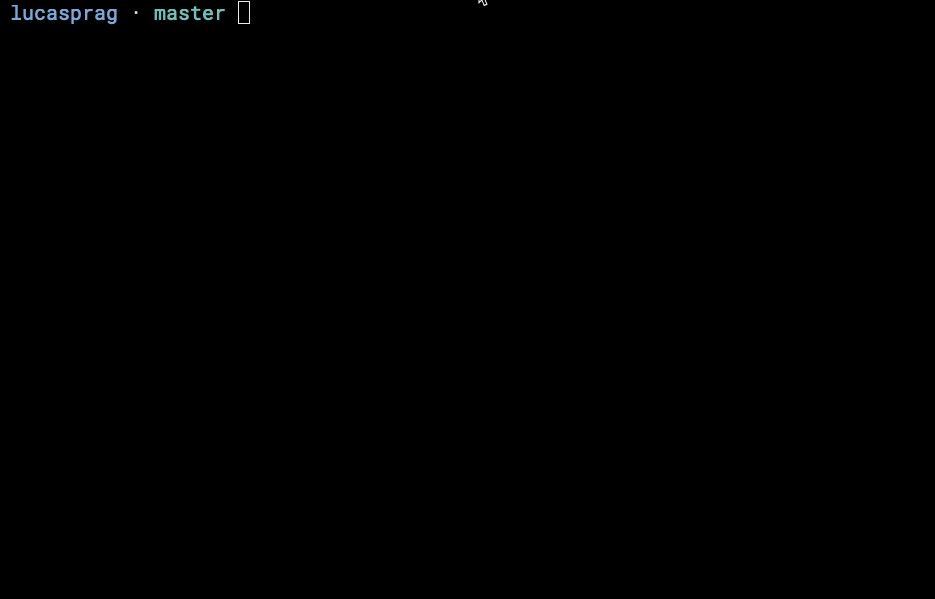
Fish also have aliases, but I just don’t use them that much in favor of abbreviations.
2. Syntax highlight
When typing commands to your shell, you get syntax highlighting that shows when a program exists, if you made a typo and many more things.
Showing command as red when the program doesn’t exists
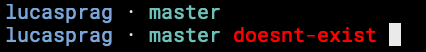
Showing darker blue for the program and lighter blue for its arguments

3. Oh my fish
Oh my fish is a fast, extensible and easy to use framework that let you write functions that work as bin programs.
You may have noticed that I typed gp in the gif above and it expanded to git pull origin (current_branch)
current_branch is a function I copied from somewhere – I can’t remember – but all it does is to return the name of the branch you are currently using.
# ~/.config/fish/functions/current_branch.fish
function current_branch
set ref (git symbolic-ref HEAD 2> /dev/null); or \
set ref (git rev-parse --short HEAD 2> /dev/null); or return
echo $ref | sed -e 's|^refs/heads/||'
end
I also have gP that expands to git push origin (current_branch).
Another function I have is kp to interactively kill processes using fzf, a fast command line fuzzy finder.
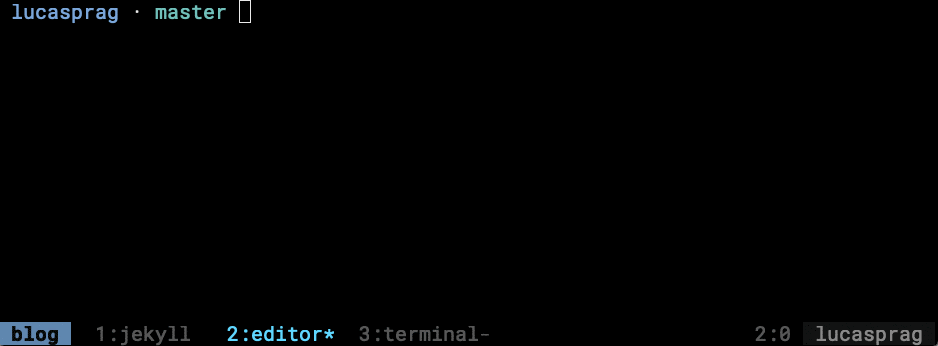
Oh my fish also brings to the table a number of themes for your shell with special formating to show branch names, current directories, if there is any git change, etc.
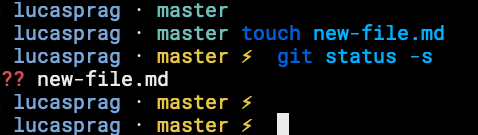
4. Autocomplete
The default autocomplete behaviour in fish is adding a gray auto completion option as you type commands, then you can use your right arrow key and it autocompletes.

But if you, like me, miss the ctrl+r history search from bash and zsh, you can add it to fish.
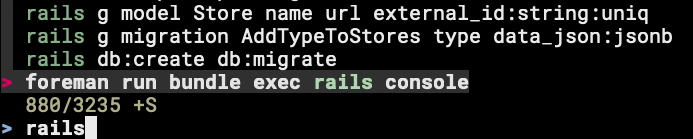
The way to add it is by adding a symbolic link and an existing function that comes by default when you install fzf to your fish config, assuming you use fzf.
ln -s ~/.fzf/shell/key-bindings.fish ~/.config/fish/functions/fzf_key_bindings.fish
# ~/.cofig/fish/functions/fish_user_key_bindings.fish
function fish_user_key_bindings
fzf_key_bindings
end
I really like having both autocomplete benefits. 😎
Reason why not use it
Fish is intentionally not fully POSIX compliant meaning that a script written for bash will likely not work on fish.
As a result, in order to run a bash script you need to explicitly run it on bash, for example bash script.sh.
This is not a big deal for me compared with the benefits I listed above, but I understand that it can be quite annoying.